Chapter 1 – Basics of Photoshop
- Introduction to Photoshop
- Tour on Photoshop UI
- Opening the existing image
- Project management
- Handle various Images
- New Document in Photoshop
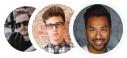





Yes, it is a Certified Course! You will receive an authentic certificate signed by your trainer.
Yes, even once you’ve finished the entire course, you’ll have ongoing access to the course for your entire life!
Great question, well frankly we make the best courses because all of our trainers have spent 10+ years using these skills in the real world! True knowledge is passed on from people who have been in the trenches, putting in long hours, solving real problems creatively. Our mission is to empower you with the very best of what works and more importantly, leave out what is unnecessary and thus a waste of your precious time.
Please write to us at [email protected] and our support team will get back to you as soon as possible.
If you have bought the course please go to the My Courses page and login with details received on email
This course is pre-recorded, so it can be accessed whenever you choose barring any unforeseen circumstances. You do not need to adjust your schedule to accommodate this class.
This course is 12 hours in duration.